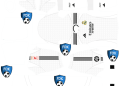In the digital age, social media platforms have evolved beyond mere communication tools to become hubs for connecting people romantically. Facebook, one of the world’s largest social media networks, has also joined the game with its feature called Facebook Dating. However, like any other digital service, it’s not uncommon to encounter issues. One common problem users face is Facebook Dating not showing up. If you’re experiencing this issue, don’t fret. In this article, we’ll explore various solutions to help you get Facebook Dating up and running smoothly.
In the digital age, social media platforms have evolved beyond mere communication tools to become hubs for connecting people romantically. Facebook, one of the world’s largest social media networks, has also joined the game with its feature called Facebook Dating. However, like any other digital service, it’s not uncommon to encounter issues. One common problem users face is Facebook Dating not showing up. If you’re experiencing this issue, don’t fret. In this article, we’ll explore various solutions to help you get Facebook Dating up and running smoothly.
Why Is Facebook Dating Not Showing Up?
Before delving into the solutions, it’s important to understand why Facebook Dating may not be appearing on your app or account. There could be several reasons behind this issue:
1. Geographic Restrictions
Facebook Dating is not available everywhere. It is only accessible in certain countries and regions. If you’re in a location where Facebook Dating is not supported, you won’t be able to see it on your account.
2. Age Restrictions
Another factor to consider is your age. Facebook Dating is generally available to users aged 18 and above. If you’re below this age, the feature won’t appear for you.
3. Facebook App Version
Ensure you’re using the latest version of the Facebook app. Outdated versions may not support Facebook Dating or may have bugs causing the feature not to display.
4. Profile Eligibility
Your Facebook profile must meet certain criteria to access Facebook Dating. Ensure your profile is in compliance with Facebook’s terms and guidelines.
Now that we’ve identified potential reasons for the issue, let’s move on to solutions to fix Facebook Dating not showing up.
Solutions to Fix Facebook Dating Not Showing Up
1. Check Your Location
If Facebook Dating is not available in your country or region, there’s little you can do to access it. Facebook restricts access to certain areas due to legal or regulatory reasons. In this case, you may have to wait until it becomes available in your location.
2. Verify Your Age
Ensure that your age on your Facebook profile is accurate and above 18. If your birthdate is incorrect, Facebook Dating will not appear.
3. Update the Facebook App
Keeping your Facebook app updated is crucial. Outdated versions may not support the Dating feature or may have bugs causing it to malfunction. Go to your device’s app store and check for updates to the Facebook app. Download and install any available updates.
4. Review Your Profile
Review your Facebook profile to ensure it meets Facebook’s criteria for accessing Dating. Make sure your profile is complete, and there are no issues that violate Facebook’s community standards.
FAQs
Q1: Can I use Facebook Dating if I’m under 18?
A1: No, Facebook Dating is only available to users aged 18 and above.
Q2: I’ve updated my app, but Facebook Dating still doesn’t show up. What should I do?
A2: Try clearing the cache of your Facebook app or reinstalling it. Sometimes, this can resolve display issues.
Q3: What if Facebook Dating is not available in my country?
A3: Unfortunately, if Facebook Dating is not available in your country or region, there’s little you can do. You’ll have to wait for Facebook to expand its availability.
Q4: Are there any specific profile requirements for using Facebook Dating?
A4: Yes, your Facebook profile must meet certain criteria to access Facebook Dating. Make sure your profile is complete and adheres to Facebook’s community standards.
In conclusion, if you’re facing the issue of Facebook Dating not showing up, it’s essential to first identify the underlying reason. Once you’ve determined the cause, you can follow the appropriate solutions outlined in this article to get Facebook Dating up and running smoothly on your account. Remember that geographic restrictions and age requirements are factors beyond your control, so be patient if you’re in an unsupported location or age group.