 Pandora, the popular music streaming service, has become a household name when it comes to enjoying personalized music playlists and radio stations. If you own a Roku device and want to bring the world of Pandora to your TV screen, you’re in the right place. In this guide, we’ll walk you through the steps to install and activate Pandora on Roku in 2023, and we’ll also explore how Pandora works on this streaming platform.
Pandora, the popular music streaming service, has become a household name when it comes to enjoying personalized music playlists and radio stations. If you own a Roku device and want to bring the world of Pandora to your TV screen, you’re in the right place. In this guide, we’ll walk you through the steps to install and activate Pandora on Roku in 2023, and we’ll also explore how Pandora works on this streaming platform.
Installing Pandora on Roku
Installing Pandora on your Roku device is a straightforward process. Follow these steps to get started:
1. Access the Roku Home Screen
 Ensure your Roku device is powered on and connected to the internet. From the main menu, navigate to the home screen by pressing the “Home” button on your Roku remote.
Ensure your Roku device is powered on and connected to the internet. From the main menu, navigate to the home screen by pressing the “Home” button on your Roku remote.
2. Open the Roku Channel Store
 Once you’re on the home screen, scroll down and select “Streaming Channels” on the left sidebar. This will take you to the Roku Channel Store, where you can find and add new channels to your Roku.
Once you’re on the home screen, scroll down and select “Streaming Channels” on the left sidebar. This will take you to the Roku Channel Store, where you can find and add new channels to your Roku.
3. Search for Pandora
In the Roku Channel Store, use the search bar to look for “Pandora.” You can either type it out or use the voice search feature if your Roku remote supports it.
4. Select Pandora
From the search results, click on the Pandora app to open its details page.
5. Install Pandora
On the Pandora app’s details page, select “Add Channel” to initiate the installation process. Confirm your action if prompted.
6. Launch Pandora
Once the installation is complete, return to the Roku home screen. You should now see the Pandora icon among your installed channels. Click on it to launch the app.
Activating Pandora on Roku
Now that you have Pandora installed, you need to activate it by linking your Pandora account. Follow these steps:
1. Open Pandora
Launch the Pandora app from your Roku home screen.
2. Get the Activation Code
When you open Pandora on Roku for the first time, you’ll be presented with an activation code. Make a note of this code.
3. Visit Pandora’s Activation Website
On your computer or mobile device, open a web browser and visit the Pandora activation website (www.pandora.com/roku).
4. Sign In to Your Pandora Account
If you already have a Pandora account, sign in using your credentials. If not, you’ll need to create one.
5. Enter the Activation Code
Once signed in, you will be prompted to enter the activation code displayed on your Roku screen. Input the code and click “Activate.”
6. Success!
If you’ve followed the steps correctly, you should see a confirmation message on your computer or mobile device, indicating that Pandora is now activated on your Roku.
How Does Pandora Work on Roku?
Pandora’s functionality on Roku is quite similar to its mobile and web counterparts, offering a personalized music streaming experience. Here’s a brief overview of how Pandora works on Roku:
1. Personalized Radio Stations
Pandora’s main feature is its ability to create personalized radio stations based on your music preferences. You can start by selecting an artist, song, or genre you like, and Pandora will curate a station with songs that match your taste.
2. Thumbs Up and Thumbs Down
While listening to a song on Pandora, you can give it a “Thumbs Up” if you like it or a “Thumbs Down” if you don’t. This feedback helps Pandora fine-tune your station to play more of the music you enjoy.
3. Skip and Replay
With a Pandora Premium subscription, you can skip songs and replay tracks as often as you like. Free users have a limited number of skips per hour.
4. Create Playlists
Pandora also allows you to create playlists of your favorite songs and share them with friends and family.
5. Ads (For Free Users)
Free users will experience occasional ads between songs, while Pandora Premium subscribers enjoy an ad-free listening experience.
FAQs
Q1: Do I need a Pandora subscription to use it on Roku?
A1: No, you can use the free version of Pandora on Roku, but it will include ads. To enjoy an ad-free experience and additional features, you can subscribe to Pandora Premium.
Q2: Can I control Pandora on Roku with my mobile device?
A2: Yes, you can control the Pandora app on Roku using the Pandora mobile app as a remote control. Ensure both devices are on the same Wi-Fi network.
Q3: Is Pandora available on all Roku devices?
A3: Pandora is compatible with most Roku devices, but it’s always a good idea to check the Roku Channel Store for availability on your specific model.
With these instructions on how to install, activate, and use Pandora on your Roku device, you can now enjoy your favorite music on the big screen in 2023. Whether you’re into discovering new artists or revisiting old classics, Pandora’s personalized radio stations make it a great choice for music enthusiasts.


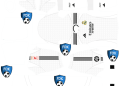







![Download Best Spider-Man PSP Games PPSSPP For Android [Highly Compressed]](https://www3.illuminaija.com/wp-content/uploads/2023/05/maxresdefault-8-120x86.jpg)











